Consider Using Asciidoctor for Your Next Presentation
I’ve spend years looking for a good tool to make slides. I’ve tried LaTeX Beamer, Google Docs, Slides.com and several reveal.js offsprings, but neither was satisfactory for me. Last year, I stumbled upon Asciidoctor.js PDF (which had like three GitHub starts at that moment), and it is perfect.
At least, it is perfect for my use case, your requirements might be different. I make presentations for teaching programming at Computer Science Center, so my slides are full of code, bullet lists, and sometimes have moderately complex layout. To make reviewing course material easier, slides need to have high information density
If you want to cut down straight to the code, see the repository with slides for my Rust course:
http://github.com/matklad/rust-course
By the way, the sibling post talks about the course in more detail.
Requirements
The specific things I want from the slides are:
- A source markup language: I like to keep my slides on GitHub
- Ease of styling and layout. A good test here is two-column layout with code snippet on the left and a bullet list on the right
- The final output should be a PDF. I don’t use animations, but I need exactly the same look of slides on different computers
All the tools I’ve tried don’t quite fit the bill.
While TeX is good for formatting formulas, LaTeX is a relatively
poor language for describing the structure of the document. Awesome
Emacs mode fixes the issue partially, but still, \begin{itemize} is way to complex for a bullet list.
Additionally, quality of implementation is not perfect: unicode
support needs opt-in, and the build process is fiddly.
Google Docs and Slides.com are pretty solid choices if you want WYSWIG. In fact, I primarily used these two tools before AsciiDoctor. However WYSWIG and limited flexibility which come with it are significant drawbacks
I think I’ve never made a serious presentation in any of the JavaScript presentation frameworks. I’ve definitely tried reveal.js, remark and shower, but turned back to Google Docs in the end. The two main reasons for this were:
-
Less than ideal source language:
- if it is Markdown, I struggled with creating complex layouts like the two column one;
- if it is HTML, simple things like bullet lists or emphasis are hard.
- Cross browser CSS. These frameworks pack a lot of JS and CSS, which I don’t really need, but which makes tweaking stuff difficult for me, as I am not a professional web developer.
AsciiDoc Language
The killer feature behind Asciidoctor.js PDF is the AsciiDoc markup
language. Like Markdown, it’s a lightweight markup language. When I
was translating this blog from .md to .adoc the only significant change in the syntax was for
links, from
[some link](http://example.com)to
http://example.com[some link]However, unlike Markdown and LaTeX, AsciiDoc has native support for rich hierarchical document model. AsciiDoc source is parsed into a tree of nested elements with attributes (historically, AsciiDoc was created as an easier way to author DocBook XML). This allows to express complex document structure without ad-hoc syntax extensions. Additionally, the concrete syntax feels very orthogonal and well rounded up. We’ve seen the syntax for links before, and this is how one includes an image:
image::assets/logo.svg[alt text]Or a snippet from another file:
include::code_samples/worker.rs[]A couple of more examples, just to whet your appetite (Asciidoctor has extensive documentation)
This is a paragraph
[.lead]
This is a paragraph with an attribute (which translates to CSS class)
This is a paragraph
This is a paragraph with an attribute (which translates to CSS class)
* This is a bullet list
* Bullet with table (+ joins blocks)
+
|===
|Are tables in lists stupid?| Probably!
|===
-
This is a bullet list
-
Bullet with table (+ joins blocks)
Are tables in lists stupid? Probably!
[source,rust,subs="+quotes"]
----
let x = 1;
let r: &i32;
{
let y = 2;
r = [.hl-error]##&y##; // borrowed value does not live long enough
}
println!("{}", *r);
----
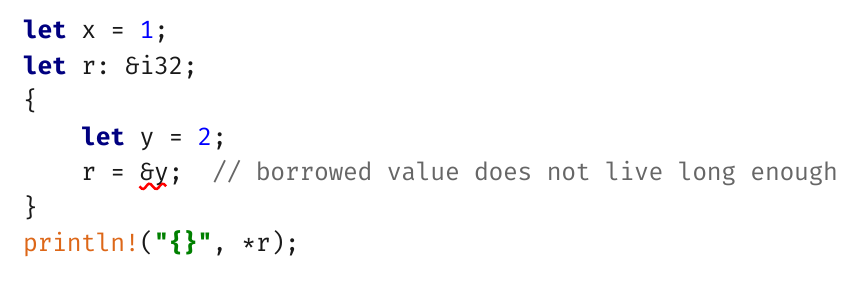
That is, in addition to the usual syntax highlighting, the &y bit is wrapped into a <span
class="hl-error">. This can be used to call out specific
bits of code, or, like in this case, to show compiler errors:
Here’s an example of a complex slide:
[.two-col]
## Ссылки в C++ и Rust
.C++
- создаются неявно
- не являются первоклассными объектами (`std::reference_wrapper`)
- не всегда валидны
.Rust
- требуют явных `&`/[.language-rust]`&mut` и `*`
- обычные объекты
+
[source,rust]
----
let x = 1;
let y = 2;
let mut r: &i32 = &x;
r = &y;
----
- всегда валидны
-
.two-colsets the css class for two-column flex layout. -
[.language-rust]sets css class for inline<code>element, somutgets highlighted. - This bullet-point contains a longer snippet of code.
- Have you noticed these circled numbered callouts? They are another useful feature of AsciiDoc!
The result is the following slide
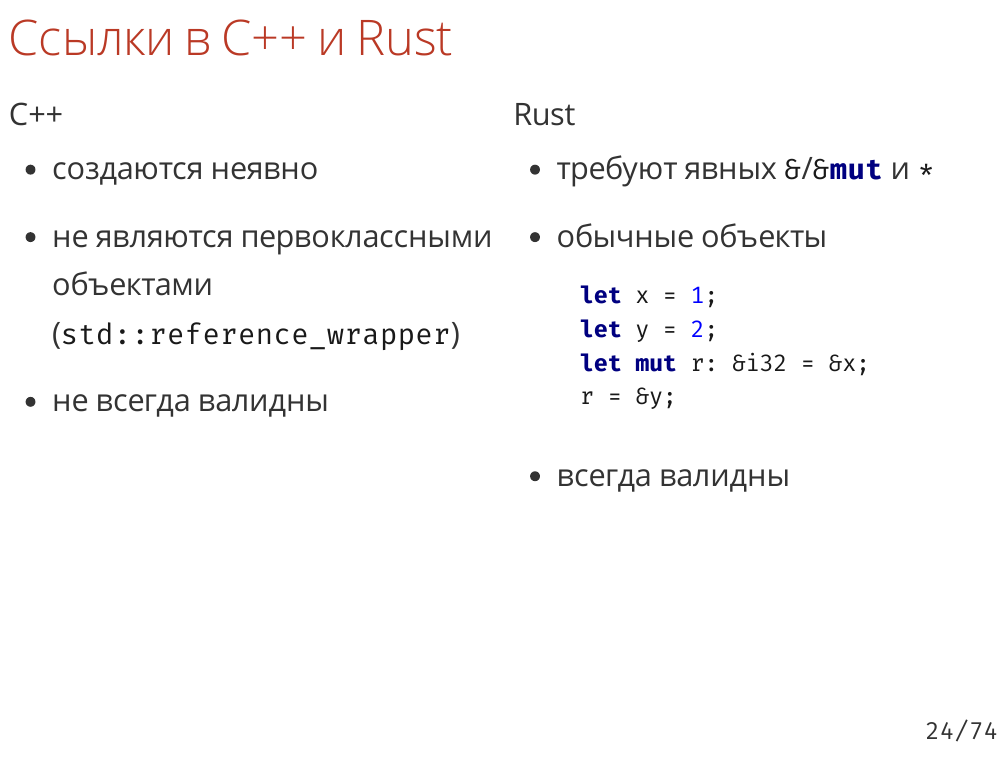
HTML Translation
AsciiDoc markup language is a powerful primitive, but how do we turn it into pixels on the screen? The hard part of making slides is laying out the contents: breaking paragraphs in lines, aligning images, arranging columns. As was pointed out by Asciidoctor maintainer, browsers are extremely powerful layout engines, and HTML + CSS is a decent way to describe the layout.
And here’s where Asciidoctor.js PDF comes in: it allows one to transform AsciiDoc DOM into HTML, by supplying a functional-style visitor. This HTML is then rendered to PDF by chromium (but you can totally use HTML slides directly if you like it more).
Here’s the visitor which produces the slides for my Rust course:
https://github.com/matklad/rust-course/blob/master/lectures/template.js
In contrast to reveal.js, I have full control over the resulting HTML and CSS. As I don’t need cross browser support or complex animations, I can write a relatively simple modern CSS, which I myself can understand.
Bits and Pieces
Note that Asciidoctor.js PDF is a relatively new piece of technology (although the underlying Asciidoctor project is very mature). For this reason for my slides I just vendor a specific version of the tool.
Because the intermediate result is HTML, the development workflow is very smooth. It’s easy to make a live preview with a couple of editor plugins, and you can use browser’s dev-tools to debug CSS. I’ve also written a tiny bit of JavaScript to enable keyboard navigation for slides during preview. Syntax highlighting is also a bespoke pile of regexes :-)
One thing I am worried about is the depth of the stack of technologies of Asciidoctor.js PDF.
- Original AsciiDoc tool was written in Python.
- Asciidoctor is a modern enhanced re-implementation in Ruby.
- Asciidoctor.js PDF runs on NodeJS via Opal Ruby -> JavaScript compiler
- It is used to produce HTML which is then fed into chromium to produce PDF!
Oh, and syntax highlighting on this blog is powered by pygments, so Ruby calls into Python!
This is quite a Zoo, but it works reliably for me!